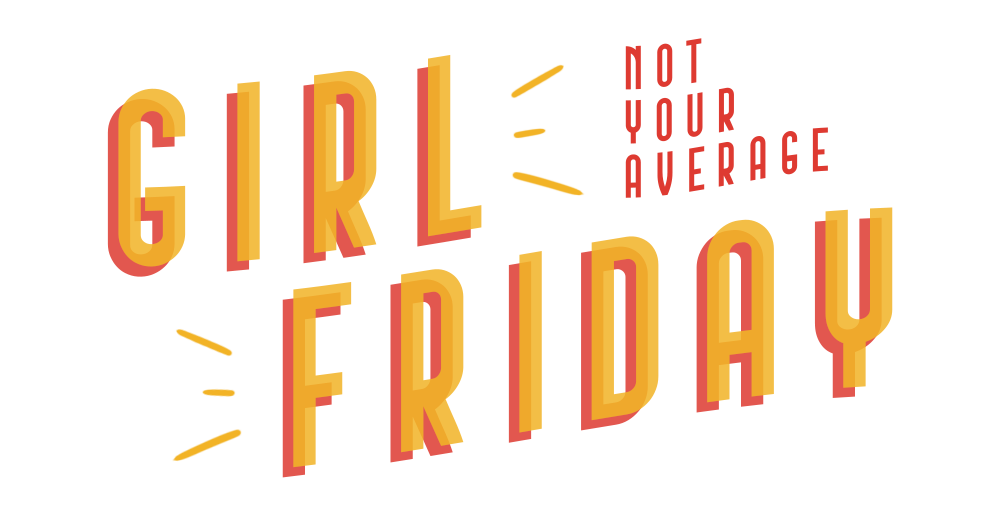Let Me Speak to your Password Manager!
Don’t make me become a Karen today; it never feels good on my spirit. But if you don’t go to the back and tell your password manager that I’m looking for her, we’re gon’ have a riot!
Oh! You don’t have one? You’ve just been raw-dogging your passwords all this time? Omg, please don’t tell me you’re using the same password for everything and/or those passwords are saved in your Notes app (or the Android-equivalent to Notes app).
Alright, I’ve gotchu - here’s what you need to know and you guessed it, this is not sponsored. These are simply the tools I or my clients use on an everyday basis:
LastPass
LastPass is one of my most used tools. While no one can guarantee 100% safety and zero security breaches, LastPass is still one of my tried and true apps. You should never, ever, EVER have financial details, social insurance/security numbers, employee identification numbers, logins and passwords, or anything else you deem private saved in a spot that is not secure. LastPass makes it easy with their Chrome extension. Every time you log in to an account or sign up for something new, it will save your credentials in your personal vault. You can also manually add and edit details to your heart’s content. Storing and sharing private information with whomever needs it with an extra layer of protection.
It can even generate brand-new passwords for you so you’re not using the same one for every site. When you don’t have to remember passwords (because you now have a password manager), they can be as secure as they need to be. Need a symbol, captial letter, a number, and it has to be at least 15 characters? LASTPASS has you coveredttt!
Stop. Sending. Photos. Of. Your. Credit. Card. Through. Text/Email. I perish when I see this. You don’t want me to perish do you? I didn’t think so.
1Password
1Password is another manager worth checking out. It doesn’t look as sexy to me as LastPass feels though. The user experience (UX) is perfectly fine but again, I like an app to look and feel good for me to want to use it. 1Password has great features and is incredibly straightforward. This is the go-to for a few current clients and past clients as well.
Others Password Managers
There are many out there and I encourage you to research the ones that makes the most sense for how you and your brain work together. Most have free options depending on the permissions you need and features you want access to. I pay annually for my LastPass subscription so I don’t run into any limitations with how I use it but I was on the free user account for many years before I started my own business. I’m sure there are even higher-rated password managers on the market so don’t take my fave at my word. I’m just a girl who is a victim of habit!
I’m always happy to chat about tools of the trade, what makes my life easier in career and my personal life (I use password managers for both). Let me know if these are new to you and if you decide to give them a try.