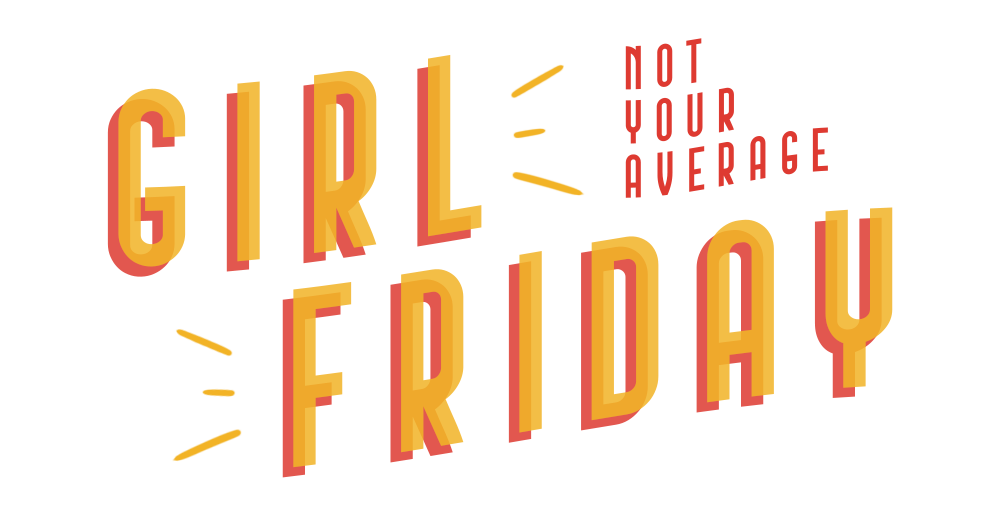7 Admin Habits That Keep My Pettiness In Check
SCHEDULE SENDS ON EMAIL
Not enough of you put this function into practice…and it shows. It takes nothing to schedule an email for the morning vs. hitting send at 9:36pm on a Wednesday night. Let people’s minds rest post-work hours.
CHECK THE SIGNATURE
There’s very few reasons why you should spell anyone’s name wrong when replying to an email. Blaming autocorrect isn’t gonna cut it anymore.
BUFFER ZONES ARE OUR FRIEND
Being late for meetings (IRL or virtual) is OVER!
We’re going to calendar our travelling time AND build in 15-30 minute buffers between calls/Zooms to respect the availability of all attendees.
Use these buffers to go to the bathroom or grab a drink and be back at your desk with time to spare. Being the last one on the call isn’t the power play you think it is, beloved.CREATE REUSABLE EMAIL TEMPLATES
Tu es fatiguée (You are tired) of answering the same questions day after day. Let’s create templates answering the things we’re asked repeatedly so we don’t waste our precious energies anymore.
TO CC OR TO BCC
Whew! This is as much of a struggle with y’all as using “your” and “you’re” correctly. Please stop copying yourself when you email people; that’s what Bcc is for.
USE KEYWORDS IN YOUR EMAIL SUBJECT LINE
This provides the recipient with context for the email before they even read it. It helps with efficiencies and prioritizing at-a-glance. It will also help when you inevitably need to search for information in that email and pettily tell someone “as per our correspondence, BISH…”
Examples:
MEETING REQUEST for John Smith & Jane Smith [re: Podcast Collaboration]
TIME SENSITIVE: Call Request w/ John Smith [re: Today’s Event @ 4:00PM ET]IN LIVING COLOUR
When answering a list of questions in an email; this is my simple trick:
”Please find my answers in purple below:” (it can be whichever colour you want) and I answer each one INLINE with their list.
The point is it’s a visual indicator to you that you’ve answered everything and the recipient will see your answers clearly.